Scrolling through LMS options can feel like an endless maze—so many features, so many promises, and no clear way to tell what actually matters. Some platforms are packed with tools you’ll never use, while others might lack the basics you need. The key is knowing which features are essential and which ones are just nice extras.
Here’s a simple breakdown to help you decide what to prioritize.
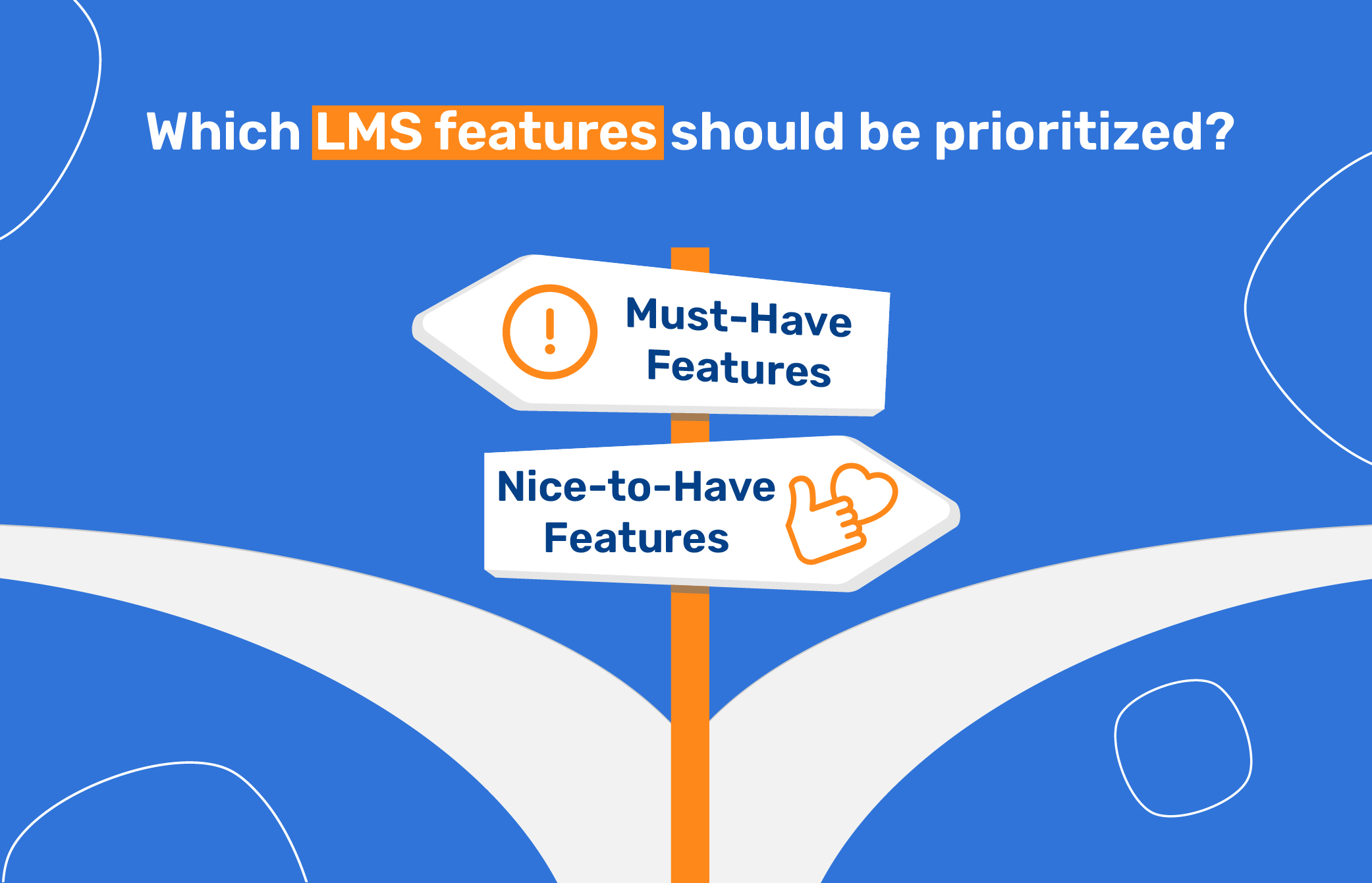
Must-Have LMS Features
The LMS you choose for your team’s training will make or break how effectively they learn and grow. To set them up for success, make sure your LMS has these must-have features:
1. An Easy-to-Use Interface
If your team finds the LMS confusing, they won’t use it. Look for a system that’s simple, intuitive, and easy to navigate—so training feels effortless, not frustrating.
2. Seamless Content Management
You shouldn’t have to struggle with uploading or organizing training materials. Your LMS should let you easily add videos, PDFs, and interactive content—so your team gets the right information when they need it.
3. Built-In Course Creation Tools
Not all training content comes ready-made. Your LMS should let you create custom courses, quizzes, and assessments—without needing a tech expert on your team.
4. Smart User Management
Managing your team’s learning shouldn’t be complicated. Your LMS should make it easy to assign roles, set permissions, and ensure everyone gets access to the right training.
5. Comprehensive Tracking and Reporting
You need to know if your training is actually working. The right LMS will give you clear insights into learner progress, course completions, and engagement—so you can make informed decisions.
6. Mobile Accessibility
Your team isn’t always at their desk. Whether they’re remote, traveling, or on the go, they should be able to access training anytime, anywhere—on a mobile-friendly platform or dedicated app.
7. eLearning Standard Compatibility
If your training content doesn’t work with your LMS, it’s useless. Make sure your LMS supports SCORM, xAPI, or other industry standards to keep everything running smoothly.
8. Strong Security Measures
Your team’s data matters. Choose an LMS with strong security features like encryption, user authentication, and compliance with privacy regulations—so you never have to worry about data breaches.
9. Reliable Technical Support
When something goes wrong, you don’t have time to wait. Your LMS provider should offer fast, reliable support through chat, email, or phone—so you can keep training on track.
Nice-to-Have LMS Features
We’ve covered the must-have features your LMS should include to support effective team training. But if you want to take learning to the next level, a few extra features can make a big difference. These aren’t essential, but they can add real value if your budget allows.
1. Social Learning Tools
The LMS you choose should make learning more interactive. Features like discussion boards, messaging, and collaboration tools help your team learn from each other, keeping training engaging.
2. Gamification
Training shouldn’t feel like a chore. The right LMS can add badges, points, and leaderboards to create a fun, competitive learning environment that keeps employees motivated.
3. Third-Party Integrations
Your LMS should fit seamlessly into your existing workflow. Look for one that integrates with HR software, CRMs, and communication tools to reduce manual tasks and streamline processes.
4. AI-Powered Features
The LMS you choose should do more than just host courses. AI-driven recommendations, personalized learning paths, and predictive analytics can help tailor training to each employee’s needs.
5. Multilingual Support
If you have a diverse or global workforce, your LMS should support multiple languages. This ensures every employee can access training in their preferred language without barriers.
6. E-Commerce Capabilities
Planning to sell courses? The right LMS should come with built-in payment processing, shopping carts, and subscription options to help you monetize your training content.
7. Custom Branding
Your LMS should feel like an extension of your company. Custom branding options let you personalize the platform with your logo, colors, and style, creating a familiar and professional learning environment.
While these features aren’t must-haves, they can enhance the learning experience and make training more engaging, efficient, and tailored to your team’s needs. If budget allows, they’re worth considering!
Understanding LMS Pricing Models and Budget Considerations

Choosing the right LMS isn’t just about features—it also needs to fit your budget. But with so many pricing models out there, it’s easy to get lost in the details. To help you out, we’ve covered some common pricing options so you know what to expect.
1. Per-User Pricing
The LMS you choose may charge based on the number of active users. It’s predictable, but costs can add up as your team grows.
2. Subscription-Based
You pay a fixed monthly or yearly fee based on the number of users or available features. This model works well if your training needs remain consistent.
3. Tiered Pricing
Different plans come with different features. You can start with a basic plan and upgrade when your needs grow.
4. Pay-Per-Course
You only pay for the courses your team actually takes. A great option if training is occasional.
5. One-Time License Fee
A single upfront payment gives you lifetime access, but you may still need to pay for maintenance and support. This is common for on-premise LMS solutions.
6. Freemium Model
Some LMS platforms offer basic features for free, with the option to pay for advanced tools. A good way to test the system before committing.
7. Open-Source LMS
Free to use but requires IT expertise for setup and maintenance. While there’s no license fee, there may be costs for customization and support.
Pro Tip: What to Watch for in Pricing
The LMS you choose should fit your budget but don’t just look at the upfront cost. Some platforms have extra expenses like:
- Customization fees
- Integration with other tools
- Training and onboarding support
- Ongoing maintenance and updates

A smart choice—like KnowledgeCity’s LMS—offers transparent pricing, essential features, and scalability without hidden costs. The goal is to invest in a solution that meets your needs today and grows with you over time.
How to Decide What You Need
Not every feature is necessary for every organization. Start by listing your top priorities based on your training goals, team size, and budget. Focus on key factors, must-have features first, then see if any nice-to-have features fit within your budget.
By understanding what truly matters, you can choose an LMS that meets your needs without unnecessary complexity or costs.
Subscribe to Our Newsletter
Join 80,000+ Fellow HR Professionals. Get expert recruiting and training tips straight
to your inbox, and become a better HR manager.

 KnowledgeCity
KnowledgeCity 










